Cobra FRS.200 Instructions d'exploitation Page 1
Naviguer en ligne ou télécharger Instructions d'exploitation pour Les radios bidirectionnelles Cobra FRS.200. Cobra FRS.200 Operating instructions Manuel d'utilisatio
- Page / 14
- Table des matières
- MARQUE LIVRES


- 2-Way Radio 1
- Family Radio Service 2
- How to Use Your Cobra 2
- Our Thanks to You 3
- Controls and Indicators 3
- Operation 4
- Making Life Easier and Safer 8
- External Microphone/ 9
- Speaker Jack 9
- Caring for Your Radio 10
- Specifications 11
- Optional Accessories 12
- Limited Two Year Warranty 12
- Accessory Order Form 13
- If You Think You Need Service 14
Résumé du contenu
2-Way RadioOperating Instructions for your Nothing comes close to a Cobra™BATT LOWFRS 120
15Caring for Your microTALK® RadioThe microTALK® 2-Way Radio will give you years of service if cared for properly.Here are some suggestions:Caring for
C. TRANSMITTER UNIT NOMINAL1. EFFECTIVE RADIATED POWER mW 5002. CARRIER FREQ. STABILITY +_Hz 5003. MODULATION LIMITING KHz 2.54. CARRIER ATTACK TIME
Vox Headset MicVOX (Voice OperatedTransmitter) headset andmicrophone allows hands-free operation.MA-VOXOptional Accessories19Limited Two Year Warranty
Accessory Order Form20Please print clearlyNameAddress (No P.O. Box)City StateZip Telephone ( )Credit Card No.Exp. DateCust
Cobra® Electronics Corporation6500 West Cortland StreetChicago, IL 60707 USA© 2002 Cobra® Electronics CorporatePrinted in Thailand.Part No. 480-370-P-
Family Radio ServiceEver wish you could talk to someone who wasn’twithin earshot? Like contacting ski partners backat the lodge? Or letting a friend k
Thank you for purchasing the Cobra® FRS 120 2-Way Radio.Your microTALK® radio comes withthe new microTALK® SNAP™ removable front,which allows you to c
Turn the On/Off/Volume switch. An audible“tone” will indicate the unit is on.Pull lock tab downto remove batterycover.Insert three “AA”batteries. Posi
Select any of the 14 channels by pushing thechannel up or down buttons.Select ChannelTurn on the microTALK® 2-Way Radio.Operation5SelectChannelNoteUni
Operation7NoteWhile the TALK button isdepressed you cannot receive incoming calls.NoteBoth units must be ON andtuned to the same channel.Your in
Operation9Operation8Roger BeepConfirmationTonemicroTALK® RangeYour microTALK® Radio has a range of up to2 miles.This effective range can be shortenedu
115. Checking ontravelingcompanions inanother car.6. Agree on a meetingspot after an event.Making Life Easier and Safer10microTALK® 2-Way Radio Can Ma
External Microphone/ Speaker Jack13External Microphone/ Speaker Jack12NoteExternal microphone/speaker is not included withthe unit. See page 19 foropt
Plus de documents pour Les radios bidirectionnelles Cobra FRS.200



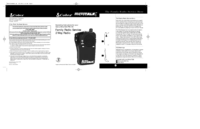

 (9 pages)
(9 pages) (9 pages)
(9 pages)







Commentaires sur ces manuels